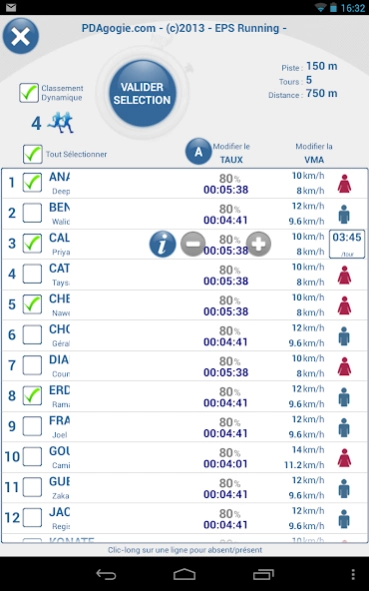EPS Running 3.1.0.0
Free Version
Publisher Description
EPS Running - Manage a large number of riders in their efforts very easily!
Running EPS is an application of a new kind to monitor and evaluate groups of riders or students in the activities of running, middle distance and other ...
Tablet 7 "and 10" ONLY!
Running EPS adapts perfectly to all forms of work and cycle can be implemented in college, high school, but also in elementary schools.
The principle is based on dynamic observation. The application indicates:
- What are the riders arriving at the checkpoint based on the results of Test VMA (distributed by PDAgogie.com) or from its own built-Test (VMA 6 ')
- The speed and the position in relation to the contract chosen race
- Manages groups of riders according to their selection
- Informs a priori and a posteriori achievements of runners
- Publishes an estimated real-time assessment
- Generates schedules based on age and sex
- Generates schedules based on distance
- Generates schedules based on the time taken to travel a distance
- Export of VMA made to PRO-EPS
- Student placement test on arrival
- Calculation of the additional distances traveled in tests based on time
- And other options to discover ...
This application has been created and tested by professionals, PE teachers on full cycles and highlights the knowledge of the result as part of remotivation.
For the teacher, a simple and intuitive design that manages tests on supports 7 "and 10" ONLY!
About EPS Running
EPS Running is a free app for Android published in the Teaching & Training Tools list of apps, part of Education.
The company that develops EPS Running is pdagogie.com. The latest version released by its developer is 3.1.0.0.
To install EPS Running on your Android device, just click the green Continue To App button above to start the installation process. The app is listed on our website since 2014-03-27 and was downloaded 1 times. We have already checked if the download link is safe, however for your own protection we recommend that you scan the downloaded app with your antivirus. Your antivirus may detect the EPS Running as malware as malware if the download link to com.pdagogie.epsrun is broken.
How to install EPS Running on your Android device:
- Click on the Continue To App button on our website. This will redirect you to Google Play.
- Once the EPS Running is shown in the Google Play listing of your Android device, you can start its download and installation. Tap on the Install button located below the search bar and to the right of the app icon.
- A pop-up window with the permissions required by EPS Running will be shown. Click on Accept to continue the process.
- EPS Running will be downloaded onto your device, displaying a progress. Once the download completes, the installation will start and you'll get a notification after the installation is finished.